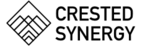A Beginner's Guide to Building Your Own PC
Building your own PC can be a rewarding experience that provides you with a custom, high-performance machine tailored to your needs. Whether you're a gamer, a content creator, or just looking for a reliable workstation, building your own PC gives you control over every component. Read below to discover the essentials of PC building and how to get started.

Selecting the Right Components
Choosing the right components is the first step in building your own PC. You’ll need a CPU, GPU, motherboard, RAM, storage, power supply, and a case. Research and select components that are compatible with each other and suited to your specific use case. Consider performance, price, and future-proofing when making your selections.
Understanding Compatibility
Compatibility is key to a successful PC build. Ensure your motherboard supports your chosen CPU and has the right slots for your RAM and GPU. Check that your power supply provides adequate wattage for all your components. Additionally, make sure your case has enough space and proper ventilation for your hardware.
Gathering Your Tools
Before you start building, gather the necessary tools. A screwdriver, thermal paste, cable ties, and an anti-static wrist strap are essential. Having these tools on hand will make the assembly process smoother and help you avoid damaging sensitive components.
Assembling the Components
Start by installing the CPU and RAM on the motherboard. Next, mount the motherboard in the case, followed by the power supply. Install your storage drives, then slot in your GPU. Connect all the power cables and data cables, ensuring everything is securely attached. Take your time and follow detailed guides or tutorials if needed.
Installing the Operating System
Once your hardware is assembled, it’s time to install the operating system. Create a bootable USB drive with your preferred OS (such as Windows or Linux) and insert it into your PC. Boot from the USB drive and follow the on-screen instructions to complete the installation. Make sure to install all necessary drivers and updates once the OS is up and running.
Optimizing Performance
After your PC is up and running, you can optimize its performance by adjusting BIOS settings, updating drivers, and overclocking components if desired. Use benchmarking tools to test your system’s performance and ensure everything is running smoothly. Regular maintenance, such as cleaning dust from components and monitoring temperatures, will help keep your PC in top condition.
Troubleshooting Common Issues
Building a PC can sometimes lead to troubleshooting. Common issues include no power, no display, or system instability. Double-check all connections, ensure components are properly seated, and consult online forums and resources for specific troubleshooting tips. Patience and methodical checking are key to resolving most issues.
Understanding Upgradability
One of the biggest advantages of building your own PC is the ease of upgrading components. As technology advances, you can replace individual parts like the GPU, CPU, or storage drives without needing to buy a new system. This flexibility ensures your PC can evolve with your needs and remain high-performing for years to come.
Conclusion
Building your own PC is a fulfilling project that offers significant benefits, including customization, performance, and cost savings. By carefully selecting components, ensuring compatibility, and methodically assembling and optimizing your system, you can create a PC that perfectly suits your needs. Embrace the learning experience and enjoy the satisfaction of using a machine you’ve built yourself. Read below for more detailed guides and tips to help you on your PC-building journey.