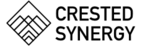Optimizing Your Digital Workspace for Productivity
In today's digital age, a well-organized and efficient digital workspace is crucial for maximizing productivity, whether you're working from home, in an office, or on the go. Optimizing your digital workspace involves arranging your hardware and software environment to minimize distractions and enhance your workflow. Read below to discover practical tips and tools to help you create an optimal digital workspace.
Choosing the Right Hardware
The foundation of an efficient digital workspace begins with the right hardware. Invest in a high-quality monitor (or multiple monitors), a comfortable ergonomic chair, a reliable keyboard, and a responsive mouse. A larger monitor or a dual-monitor setup can increase productivity by providing more screen real estate for multitasking.
Organizing Your Desktop
A clutter-free desktop is essential for maintaining focus and efficiency. Organize your desktop icons by grouping related items into folders and removing unnecessary shortcuts. Use a minimalistic wallpaper to reduce visual distractions. Consider using desktop organization tools like Fences by Stardock to create customizable areas on your desktop.
Optimizing Software and Applications
Streamline your software and applications to ensure they are working for you, not against you. Remove unused programs and regularly update the software you use frequently. Utilize productivity apps such as Trello for project management, Slack for team communication, and Evernote for note-taking and organization.
Utilizing Virtual Desktops
Virtual desktops allow you to create multiple desktop environments on a single computer, helping you manage different tasks and projects more efficiently. Use virtual desktops to separate workspaces for different projects or activities, reducing clutter and enhancing focus. Both Windows and macOS offer built-in virtual desktop functionality.
Implementing a Cloud Storage System
A reliable cloud storage system is essential for accessing your files from any location and device. Services like Google Drive, Dropbox, and Microsoft OneDrive offer secure, scalable storage solutions that facilitate collaboration and ensure your important documents are always within reach. Regularly back up your files to prevent data loss.
Optimizing Your Browser
Your web browser is a critical tool in your digital workspace. Optimize it by organizing your bookmarks, using extensions like ad blockers and password managers, and managing tabs efficiently. Consider using browser extensions like OneTab to consolidate open tabs and reduce memory usage.
Setting Up a Distraction-Free Environment
Minimize digital distractions by using tools and techniques designed to keep you focused. Enable Do Not Disturb mode on your devices to silence notifications during work hours. Use website blockers like Freedom or StayFocusd to restrict access to distracting sites. Additionally, schedule regular breaks to avoid burnout.
Enhancing Cybersecurity
Protecting your digital workspace from cyber threats is paramount. Use strong, unique passwords for all accounts, and enable two-factor authentication where possible. Keep your operating system and applications up to date to guard against security vulnerabilities. Consider using a reputable antivirus program and a virtual private network (VPN) for added security.
Personalizing Your Workspace
Personalizing your digital workspace can boost your morale and make your work environment more enjoyable. Customize your computer’s theme, set inspiring wallpapers, and organize your work tools to reflect your personal style. A personalized workspace can enhance your overall job satisfaction and motivation.
Optimizing Mobile Devices
If you use mobile devices for work, ensure they are optimized for productivity as well. Organize your home screen, remove unused apps, and utilize productivity apps available for mobile. Sync your mobile devices with your cloud storage and email accounts to maintain seamless access to your files and communications.
Conclusion
Optimizing your digital workspace is an ongoing process that requires attention to both hardware and software components. By choosing the right equipment, organizing your digital environment, and utilizing productivity tools, you can create a workspace that enhances focus, efficiency, and overall productivity. Embrace these strategies to transform your digital workspace into a well-oiled machine that supports your professional and personal goals. Read below for more in-depth guides and tips to further refine your digital workspace.